Authoring quick start 2: question variables
1 - First question | 2 - Question variables | 3 - Feedback | 4 - Randomisation | 5 - Question tests | 6 - question library | 7 - Multipart questions | 8 - Simplification | 9 - Quizzes
This part of the authoring quick start guide deals with using question variables. The following video explains the process:
Example question
For this example, we will be working with a simple integration problem. Below is a typical set of practice exercises.
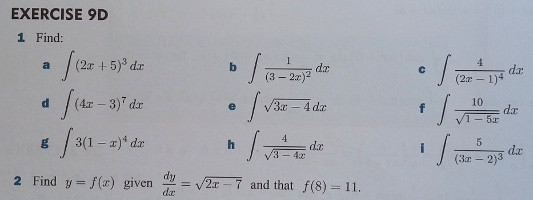
(Reproduced with permission from Advanced Mathematics for AS and A level 2 (A-level mathematics), Haese Mathematics (2018) 978-1-925489-32-3)
Let us focus on the problem of finding . Create a new STACK question. As before, we will give our question a Question name, say "Integration Example".
Using question variables
We make more use of the question text field. For instance, we can start to use the CAS to determine the model answer, and use a question variable in the question text.
Add the following to the question variables
exp: 3*(x-1)^(-4);
ta: int(exp,x)+c;
The coding in question variables is based on Maxima, which has an unusual syntax for assignment. In particular, the colon : is used to assign a value to a variable. So to assign the value of 5 to a1, we use the syntax a1:5. In general, it is good practice to give variables multi-character names, as single-character names are meant for student input. This is because multi-character variables the author defined cannot by default be input by students. Additionally, adding semicolons to the end of each line is optional, but good practice.
Notice we are using the CAS to determine the model answer by calling the int() function to find the anti-derivative. When the CAS determines an anti-derivative, it does not include a constant of integration, so we have to add it ourselves.
Now it will be a lot faster to fill out the rest of the question. Add the following to the question text:
<p>Find \(\int{@exp@} \mathrm{d}x\)</p>
<p>[[input:ans1]] [[validation:ans1]]</p>
Notice that we have defined a local variable exp, and used the value of this in the Question text. There is a difference between mathematics enclosed between \(..\) symbols and {@..@} symbols. All the text-based fields in the question, including feedback, are CAS text. This is HTML into which mathematics can be inserted. LaTeX is placed between \(..\)s, and CAS expressions (including your variables) between matching {@..@} symbols. The CAS expressions are evaluated in the context of the question variables and displayed as LaTeX.
Since we have used {@exp@} here, the user will not see a on the screen when the question is instantiated, but the displayed value of exp:
In the input ans1, confirm the default model answer is the variable ta.
In the potential response tree, confirm the default Answer test is AlgEquiv, SAns is ans1 and TAns is ta.
It is good practice to use question variables often, as they save time and let you change properties of the question easily in the future.
Next step
You should now be able to use question variables in STACK.